New to the Usenet? Here’s a critical pro tip to help our users get full download speed from UsenetServer Usenet over their connections to their ISP. Just a quick recap for those users who are just getting started with Usenet, first we get a UsenetServer account, download and install our newsreader or NZB downloader of choice, configure our Usenet client and finally, you’re ready to go.
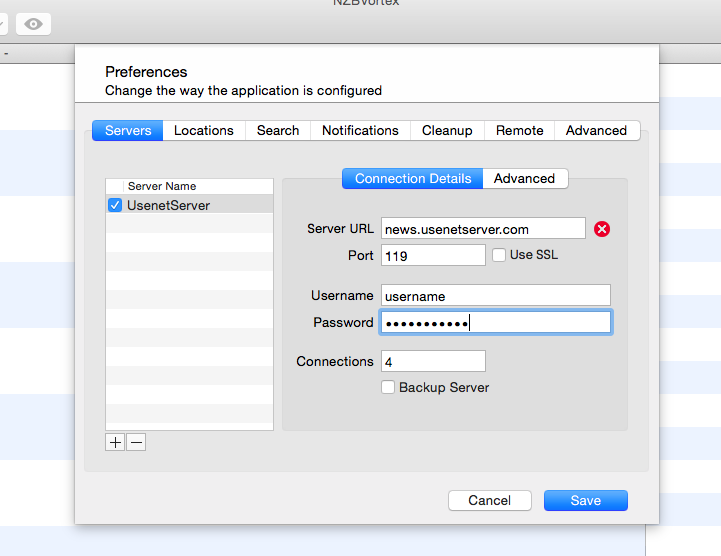
When configuring our Usenet client, we will obviously need to provide the news host server address to connect to as well as our UsenetServer username and password so that our client can actually talk to the Usenet. Many users stop there and begin using their favorite client right away and if the download speed is good, no further configuration is necessary.
This is not always the case however, occasionally the default settings in our Usenet client might need a slight adjustment to ensure that we get full download speed from the Usenet servers. What adjustments might we need to make to get the most speed out of our connection to our Usenet servers? Figured it out yet? Adjusting the number of simultaneous connections that our Usenet client creates with our Usenet server each time it connects is the answer. If we are not able to achieve maximum download speed using the default number of connections (Usually 4), we need to gradually increase our number of connections one connection at a time until we fully saturate the available bandwidth our internet connection. Once our optimum number of connections has been found, we should not need to adjust them again and be able to download Usenet articles at full speed.
I did this, and still get capped at about 15MB/s. Sure, that’s pretty fast, but I have a Fiber 1Gbps connection, and should be able to get 100+MB/s at full speed.